Bounty Hunter LEGACY 3300 Owner's Manual
Browse online or download Owner's Manual for Measuring, testing & control Bounty Hunter LEGACY 3300. Bounty Hunter LEGACY 3300 Owner`s manual User Manual
- Page / 24
- Table of contents
- BOOKMARKS



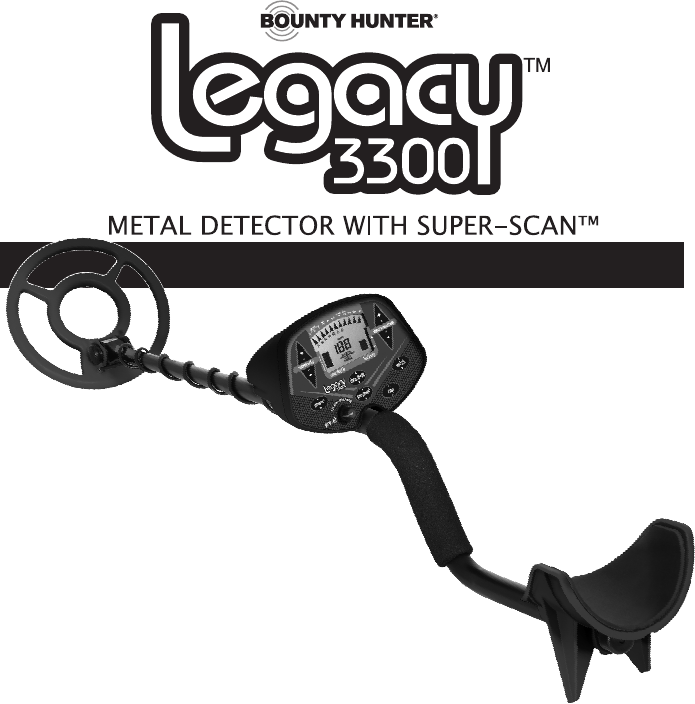
Summary of Contents
OWNER’S MANUALTheLegacy 3300 isa professional metaldetector. While the mostdifficult aspects of metal detectinghave been automated, it is asophisticat
15DEPTH AND TARGET DISPLAY(motion modes only)THREE DIGIT TARGET INDICATORThe three digit target indicator, in themiddle of the LCD display, provides a
11disappear, thus returning to detection the objects which fall into thecorresponding categories.Discrimination Mode is a fixed-start-point eliminatio
12BASIC OPERATION continued4) Press ZAP. An "R" appears under the segment to be eliminated.5) Pass the search coil over the same object aga
13AUDIO TARGET IDENTIFICATION(motion modes only)While the LCD (Liquid Crystal Display) is very accurate in identifying buriedobjects, the user in the
11disappear, thus returning to detection the objects which fall into thecorresponding categories.Discrimination Mode is a fixed-start-point eliminatio
15DEPTH AND TARGET DISPLAY(motion modes only)THREE DIGIT TARGET INDICATORThe three digit target indicator, in themiddle of the LCD display, provides a
9BASIC OPERATIONPOWERING UPPress the POWERtouch pad.• The detector willbeep 4 times• All displaysegments willilluminatemomentarily• The SENSITIVITY(le
17IN THE FIELD TECHNIQUES(motion modes only)When pinpointing a target, try drawing an “X”,as illustrated, over where the tone is induced.PINPOINTING I
7QUICK-START DEMONSTRATIONI. Supplies Needed• A Nail • A Quarter• A Pull-Tab from a beverage can • A Zinc Penny (dated after 1982)• A NickelII. Positi
19IN THE FIELD TECHNIQUES(motion modes only)6Use ALKALINEbatteries only.To install thebatteries:●1 Remove thebattery cover bydisengaging theclip at th
232TABLE OF CONTENTSTerminology . . . . . . . . . . . . . . . . . . . . . . . . . . . .3Assembly . . . . . . . . . . . . . . . . . . . . . . . . . . .
5ASSEMBLYLockingCollarPoronArm PadAdjusting the Arm RestMost people will find the standard positionof the arm rest very comfortable. Very largeforearm
21IN THE FIELD TECHNIQUES- Pinpoint Mode4ASSEMBLYAssembly is easy and requires no tools.●1 Position the lower stem (the straight tube)with the silver
3TERMINOLOGYThe following terms are used throughout the manual, and are standardterminology among detectorists.ELIMINATION- Reference to a metal being
232TABLE OF CONTENTSTerminology . . . . . . . . . . . . . . . . . . . . . . . . . . . .3Assembly . . . . . . . . . . . . . . . . . . . . . . . . . . .
TheLegacy 3300 isa professional metaldetector. While the mostdifficult aspects of metal detectinghave been automated, it is asophisticated electronic
3TERMINOLOGYThe following terms are used throughout the manual, and are standardterminology among detectorists.ELIMINATION- Reference to a metal being
21IN THE FIELD TECHNIQUES- Pinpoint Mode4ASSEMBLYAssembly is easy and requires no tools.●1 Position the lower stem (the straight tube)with the silver
5ASSEMBLYLockingCollarPoronArm PadAdjusting the Arm RestMost people will find the standard positionof the arm rest very comfortable. Very largeforearm
19IN THE FIELD TECHNIQUES(motion modes only)6Use ALKALINEbatteries only.To install thebatteries:●1 Remove thebattery cover bydisengaging theclip at th
7QUICK-START DEMONSTRATIONI. Supplies Needed• A Nail • A Quarter• A Pull-Tab from a beverage can • A Zinc Penny (dated after 1982)• A NickelII. Positi
17IN THE FIELD TECHNIQUES(motion modes only)When pinpointing a target, try drawing an “X”,as illustrated, over where the tone is induced.PINPOINTING I
9BASIC OPERATIONPOWERING UPPress the POWERtouch pad.• The detector willbeep 4 times• All displaysegments willilluminatemomentarily• The SENSITIVITY(le
 (33 pages)
(33 pages) (32 pages)
(32 pages)







Comments to this Manuals