Bounty Hunter Sharp Shooter II Owner's Manual
Browse online or download Owner's Manual for Measuring, testing & control Bounty Hunter Sharp Shooter II. Bounty Hunter Sharp Shooter II Owner`s manual User Manual
- Page / 20
- Table of contents
- TROUBLESHOOTING
- BOOKMARKS



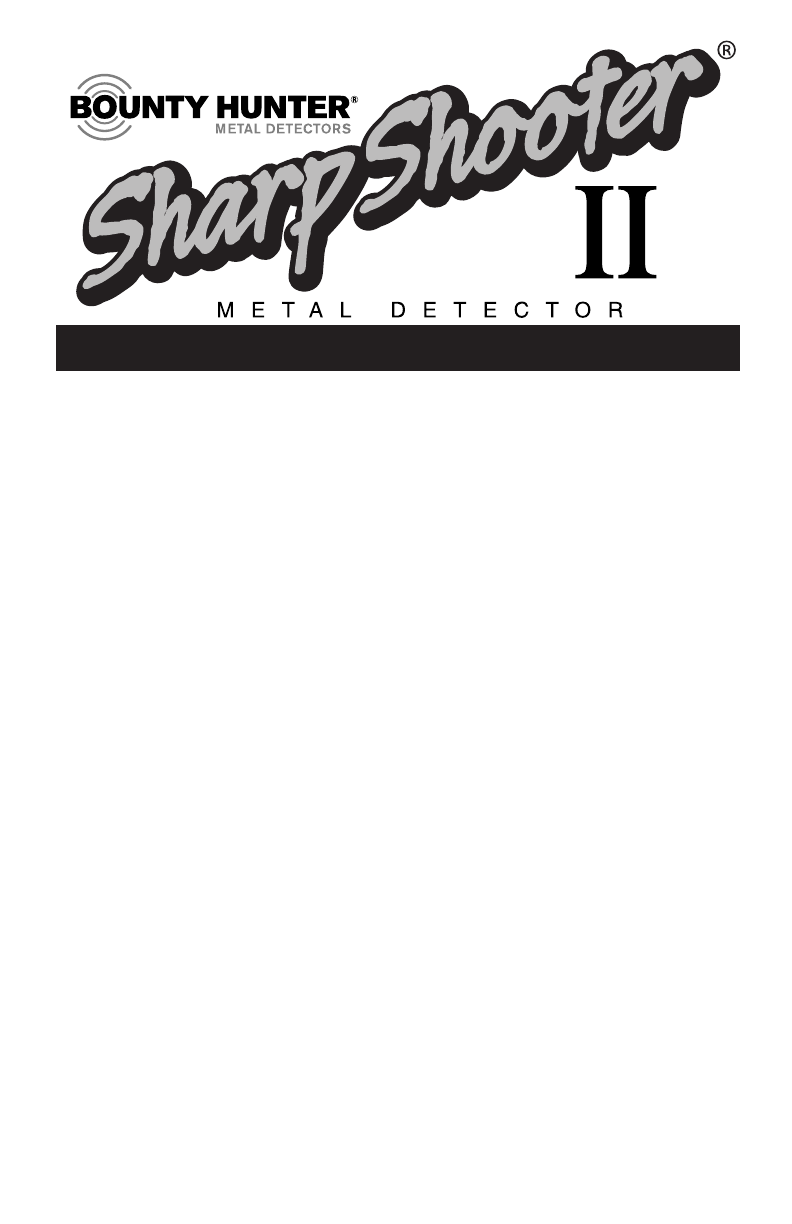
- OWNER’S MANUAL 1
- TABLE OF CONTENTS 2
- TERMINOLOGY 3
- ASSEMBLY 4
- BATTERIES 5
- QUICK-START DEMO 6
- BASIC OPERATION 7
- SUMMARY OF OPERATING MODES 9
- LCD TARGET DISPLAY 10
- The GroundTrac touchpad 12
- ALL-METAL mode 12
- AUDIO TARGET ID 13
- IN THE FIELD TECHNIQUES 14
- METAL DETECTING APPLICATIONS 17
- TROUBLESHOOTING 18
- CARE AND MAINTENANCE 19
- First Texas Products, LP 20
- 1100 Pendale Road 20
- El Paso, TX 79907 20
- (915) 633-8354 20
Summary of Contents
OWNER’S MANUALThe Sharp Shooter II is a professional metal detector. The conceptsand terminology can be quite unfamiliar if you are new to thehobby.
10LCD TARGET DISPLAY -Motion modes onlyREADING THE DISPLAYThe LCD Target Display is accuratein the Motion Modes only.The Liquid Crystal Display (LCD)s
LCD TARGET DISPLAY -Motion modes only111982) will register here. Many non-U.S. coins of recent vintage willalso register here.10¢: Dimes and pre-1982
12BATTERY INDICATOR:The LOW BATT indicator will flash asthe unit is powered on. If theindicator comes on and stays on,replace the batteries.MODE INDIC
13AUDIO TARGET ID -Motion modes onlyIn the DISC, NOTCH or AUTONOTCHmodes, the detector emits threedistinct tones, which classify metalobjects into cat
14IN THE FIELD TECHNIQUES - Motion modesWhen pinpointing a target, try drawing an “X”,as illustrated, over where the tone is induced.PINPOINTINGAccura
15IN THE FIELD TECHNIQUES - Motion modesAfter selecting your operating mode,swing the search coil gently side-to-side, slightly overlapping each sweep
16IN THE FIELD TECHNIQUES - No-motion modeIn the No-Motion All-Metal Mode, coil sweep technique is not important. Rather,user retuning is critical.Th
METAL DETECTING APPLICATIONSCOINSHOOTING: The most popular metal detecting application. When coinshooting, youwant to discriminate out pull tabs, scre
18TROUBLE SHOOTING GUIDESYMPTOM CAUSE SOLUTIONDetector chatters • Using detector • Use detectoror beeps erratically indoors outdoors only• Using detec
19Your Sharp Shooter II Metal Detector is an example of superior designand craftsmanship. The following suggestions will help you care for yourmetal d
2TABLE OF CONTENTSTERMINOLOGY . . . . . . . . . . . . . . . . . . . . . . . . . . . . . . .3ASSEMBLY . . . . . . . . . . . . . . . . . . . . . . . .
20TREASURE HUNTER’S CODE OF ETHICS:1. Respect the rights and property of others.2. Observe all laws, whether national, state or local.3. Never destroy
TERMINOLOGYELIMINATIONReference to a metal being "eliminated" means that the detector will not emit a tone,nor light up an LCD indicator, wh
4ASSEMBLYSearch CoilSearchCoilCableUpperStemControlHousingPlugLowerStemAssembling your Sharp Shooter IIMetal Detector is easy and requires notools. Ju
5BATTERIESIMPORTANT: Always use ALKALINE batteries for optimal performance. Always remove the batteries for prolonged storage.CHECK THE BATTERIES if
I. SUPPLIES NEEDED• A Nail • Nickel• A small piece of aluminum foil• Dime• A large screwdriver or other large iron object • Quarter• A zinc penny (dat
7TURN THE DETECTOR ONClick the left knob to the on position.The detector automatically enters the DISCRIMINATION Mode.MOTION ALL-METAL ModeTo operate
8BASIC OPERATION continuedNOTCH ModeTo operate in this mode:• Press the NOTCH button.• Use the Disc/Notch Knob to eliminate medium tone trash items fr
9SUMMARY OF OPERATING MODESI. NO-MOTION ALL-METAL MODE• Use to pinpont location of objects previously detected in motion modes.• No motion is required
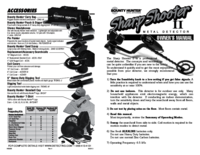
 (20 pages)
(20 pages) (26 pages)
(26 pages) (16 pages)
(16 pages)







Comments to this Manuals